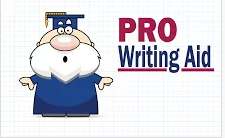We had a Jessup “family meeting” yesterday and during the meeting I let staff and faculty know the results of the training requests so far – Google, Google, Google. Google Drive. Google Docs. Google Presentation. Google Hangout. People want to know more about Google and desire to know how to use the many (many) resources available.
Amazing news today.
Google has released ADD-ONS.
These add-ons will amaze you.
In Google Docs, click the word “Add-Ons”…
 Now browse the list and add them! Here are a few to get you started. There are more – so go take a look for yourself!
Now browse the list and add them! Here are a few to get you started. There are more – so go take a look for yourself!
Do you have email addresses stored in a Google spreadsheet? If so, this add-on will send an e-mail merge directly from your Google Doc.
Review AND approve changes made to your document!
Add a thesaurus to your Google document.
Easily merge Google spreasheet data into Avery address labels and name badges.
One place to discuss and see changes to your document.
Need to gather approvals or feedback? Use Letter Feed Workflows to automatically send out emails and gather the approvals you need quickly. You’ll be notified immediately when it’s approved.
“The easiest automatic bibliography and citation generator is now on Google Docs. Format in MLA, APA, and Chicago style.”
“The Bibliography Creator by EasyBib allows you to easily create a bibliography for your research paper. Automatically cite books, journal articles, and websites just by entering in the titles or URLs. Format citations in MLA, APA, and Chicago style. When you’re finished creating your bibliography, click Generate Bibliography and we’ll alphabetize your citations and add them to the end of your paper.”
Add a legally binding electronic signature.
Make sure all abbreviations in your document have been defined. This will also make an abbreviation list for you!
I love this one and have used it! Give feedback to students by highlighting and verbally leaving a message.
Want to improve your writing? Let Pro Writing Aid help you. It will check for consistency, plagiarism, cliches, redundancies, and grammar mistakes!