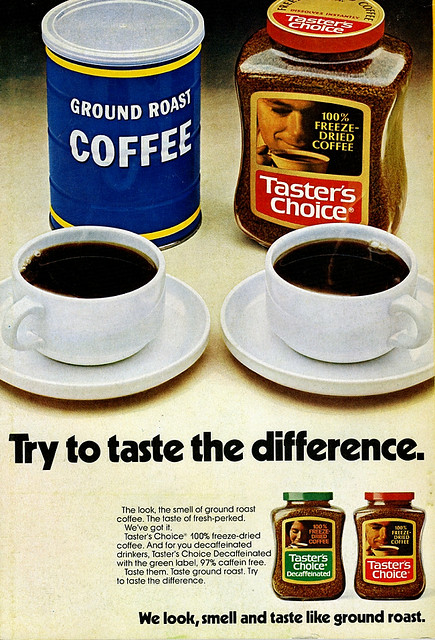The holidays are approaching and many people will be shopping for a tablet of some sort. There are so many options! How will you know which one to choose? Here are some tablets that are currently on the market with some information on each. I hope you find it useful!
I am going to start with the iPad because I have been looking at them recently. I’ve been wanting an upgrade and had been waiting patiently for the iPad mini 3 announcement which is now available. Working in an IT office is great because I can run my ideas by those that are much more knowledgeable than I am! When I stated that I would be purchasing an iPad mini 3, the response was – WHY? Why not purchase an iPad mini 2? I said I wanted whatever was the most current and again the reply was WHY? Did you know that there isn’t much difference between an iPad mini 2 and an iPad mini 3? Hmm. I didn’t know that! So I had to check it out for myself and found out that the difference between a 2 and 3 is the GB available and fingerprint identity sensor. Now, I might want an upgrade for the GB, but I really don’t care, personally, about having fingerprint identification capability. For the price (another difference) I could still upgrade from my current technology and pay less. Everything important to me – HD camera, retina display, battery life, A7 chip with 64 bit architecture and M7 motion coprocessor are all identical. For a $100 savings, I’d opt for the iPad mini 2.
Click HERE to see a side-by-side comparison. The above picture is from the Apple web store. I’m opting for the iPad mini 2 32GB. I save $50 over the iPad mini 3 version with only 16 GB. I’d be paying $50 just for the fingerprint technology and I’d have less storage.
Don’t want an iPad? There are other options and it is best to shop around. How about an Amazon Fire HDX starting at $379? It is slightly lighter than the iPad 2 and comes with 16 GB, 32 GB or 64 GB, with free, unlimited cloud storage for all Amazon content and photos. They even offer “live support” through the Mayday button. Apps are Fire OS purchased through Amazon.
You can purchase a Samsung Galaxy Note The stylus is an added bonus for the Galaxy Note. I know many instructors that enjoy using it in their classrooms. Right now they are on “pre-order” and cost a hefty $599.99.
Another option might be the Google Nexus 9 Tablet. It comes with 16 GB or 32 GB and a 7 hour battery life. CNET Review calls it a “premium, pure Android powerhouse.” It touts frequent updates and speedy performance but is marked down for touchscreen response and a slow charge. It costs approx. $478.
Overall, tablets are amazing. Outside of work, I use my tablet for almost everything. I enjoy the portability, available apps, and quick access. Happy shopping!