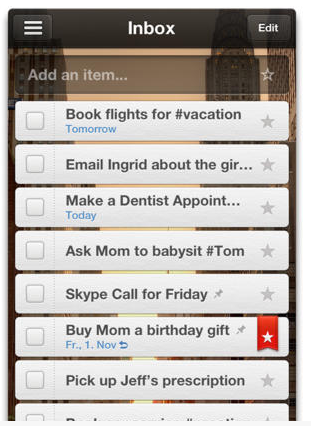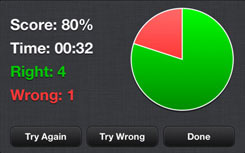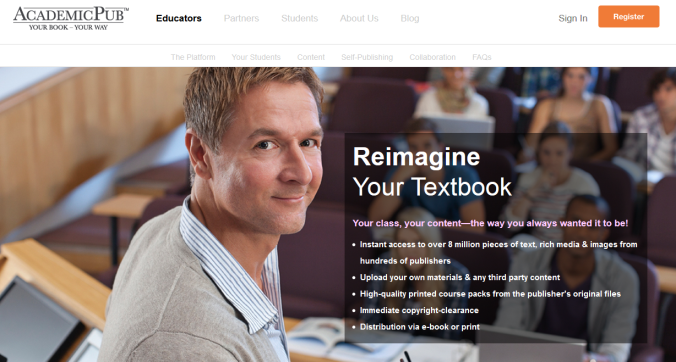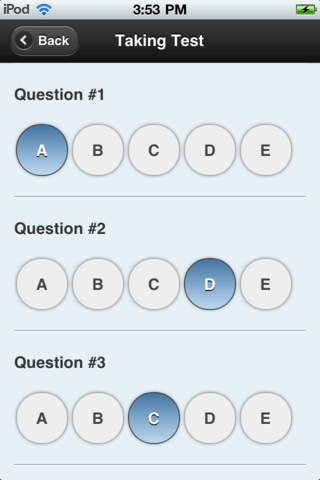I first ran across an article that highlighted student apps. I had to laugh – out loud #inmyoffice – at the apps because they were so great! Who thinks of these things? Many are simple yet brilliant at the same time. I decided to investigate what other apps are out there for students (or even instructors) that were unique, at least to me. Let me first give credit to the first researcher, Patrick at Examinetime, for his article on 12 Apps for Students. Check it out as well!
Sleep if You Can
I thought about my son with this app. He can sleep through almost any alarm clock. It’s not because he doesn’t hear it. He hits the “snooze” button until the clock just gives up. Sleep if You Can (Android and iTunes) is an app that sends an alarm and then doesn’t turn off until the user takes a picture of something pre-determined…like the sink! It is featured as the world’s most annoying alarm app.
Wunderlist
Wunderlist is an easy way to create and share to-do lists. It provides a great tool for collaborating that would benefit both students and instructors. Keep track of assignments, due dates, meetings, groceries, music, or movies you want to see! It syncs easily across all platforms. You can set up a list under a list…under a list! Delegate tasks and be notified when someone completes it! (Yes, that’s nice!)
Viber
Will you be traveling to another country? Going on a missions trip? Spending a semester away? Viber allows you to text, call, or send photos or video messages for free using wifi or 3G. Calls do use your data plan, though! It works anywhere in the US or international as well.
MyFitnessPal
Worried about the freshman 15? Or – do you just want to lose a few pounds? Set a daily calorie goal and exercise. MyFitnessPal will count the calories for you and let you know if you have used too many or can eat more!
Cheg
Textbooks are expensive. Use Cheg to search for texts or ebooks to rent. While you are at it, check out Cheg Flashcards to Go! Quickly create flashcards for any subject.
Smile Alarm
Opposite of waking up to an annoying alarm, this alarm claims helping you wake up to a smile by providing a brain game or some of your favorite music! “You can learn new skills, exercise more, start the day more energized and relaxed, read the latest news before everybody else, have some time of your own or simply watch the sunrise.”
Study Buddy
Study buddy helps you keep track of your distractions during studying! (Really, if you are checking the app, is that a distraction in itself?) It provides you with feedback on your study efficiency so that you can manage your time better (okay, that sounds good!). It utilizes graphs, timers, and even a warning bell. According to Study Buddy, “The creators of Study Buddy hold a combined total of 6 professional licenses and 12 professional degrees including 5 doctorates. We have put several lifetimes of test-taking experience into the research and development behind the Study Buddy.” For $0.99 that sounds like a good investment!
RefScan
Are you busy researching? RefScan lets you scan and capture references. Access bibliographic information and times cited, have immediate access to research information, and store it all in EndNote Web.
 Notability
Notability
Notability is still one of my all-time favorite apps! Create notes using the keyboard – or handwritten with your finger or a stylus. Choose from a variety of colors. Draw, annotate, and capture photos. Finally, record! Audio recordings are linked to the content so you can easily navigate a note during playback. Wow. It truly is an amazing app!