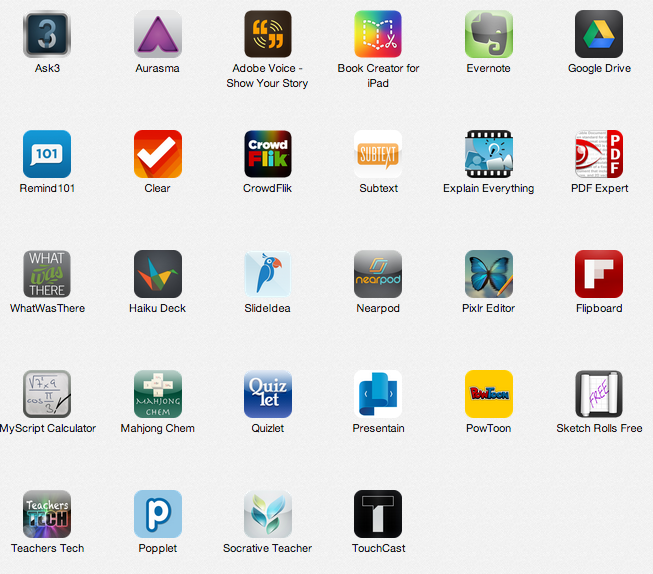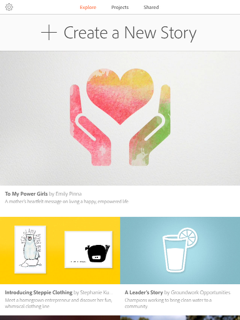I am convinced that physical activity increases creativity.
An odd thing happens when I ride my bike. I like to go for long bike rides on the weekends and I have noticed something. Not only are my legs going round-and-round ~ so is my brain. It begins ticking away with all sorts of creative thoughts…usually work related, yet not always. This past weekend, I started thinking about the two companies that I wanted to showcase – Spruzzamist and SunRype. I am an athletic ambassador for SunRype and wanted to also help out SpruzzaMist – a new company created by an innovative local young man. I tried to figure out how I could take one picture (so I wouldn’t be overwhelming my social media with cycling selfies) yet showcase both brands. A perfectly innovative and creative picture came to mind and I had to stop and have my husband help me re-create the picture. While it wasn’t the best picture, it dawned on me how easily I came up with the idea.
This happens to me on almost every ride. I come up with innovative solutions for problems. As a new principal of a school, I was in charge of a weekly assembly and I battled with how to start out the new year with a fun and engaging assembly. Not only did I come up with an idea, but I came up with an entire year’s plan while on a bike ride. Most problems I have spent hours sitting and pondering how to solve. My best thinking time comes when I exercise – whether on a bike or walking around a building.
With so much talk lately about 21st Century skills, I decided to investigate exercise and creativity. Most studies show conflicting results. However, I did find several studies that linked exercise and creativity. Steinberg et al. (1997) found that aerobic exercise did produce effects on the creative process. “Physical exercise can therefore be said to have slightly enhanced creative thinking” (Steinberg et al., 1997). This article by Huffington Post states that regular exercise is associated with divergent and convergent thinking. Although, much to my surprise, this article also shared the following, “Past research has identified other unlikely factors that seem to be associated with creativity. Messiness, for instance, has been tied to innovation and willingness to try new things in a Psychological Science study published earlier this year. Being bored at work could also spur creativity by providing more daydreaming time, researchers from University of Central Lancashire found.” Cohen (2014) states that getting the heart rate pumping is good for the brain. Ahhh! Is that why? Now that makes sense to me.
We know that creativity is an important 21st Century skill. We also know that physical exercise is important. “It is a known fact that physical activity improves overall health. Not only does it improve circulation, increase blood flow to the brain, and raise endorphin levels, which all help to reduce stress, improve mood and attitude, and calm children, physically active students may also achieve more academically. Physically fit students are less likely to miss school, partake in risky behaviors, get pregnant, or attempt suicide, which are all associated with better outcomes in school” (Taras, 2005). It is sad that 44% of schools have cut back on physical education.
Let’s think about adults and the workplace. Sixty to seventy percent of the population of the United States is not physically active (Welcoa, 2006). Yikes! I wonder how that affects our creativity?
Teachers…what can you do about it? Get your class up and moving. Even college students need a brain and activity break. Have them pick up everything and switch seats or try a group activity that requires movement. Encourage students to be involved with sports and activities.
Provide a choice to students. Allow students to be creative ~ and be creative in how you assess them! Here are some fun apps that allow for creativity:
Ask students to take pictures Pic Collage
And my new favorite…Adobe Voice
Here are some more articles that may be of interest:
30 Things You Can Do to Promote Creativity in Your Classroom
Walking Can Boost Your Creativity
References:
Cohen, H. (n.d.). Regular exercise improves brain health and stimulates creativity – Health – MiamiHerald.com. Retrieved from http://www.miamiherald.com/2014/01/24/3890857/regular-exercise-improves-brain.html
Regular Exercise Could Boost Creativity. (2013). Retrieved from http://www.huffingtonpost.com/2013/12/09/exercise-creativity-physical-activity_n_4394310.html
Steinberg, H., Sykes, E. A., Moss, T., Lowery, S., LeBoutillier, N., and Dewey, A. (1997). Exercise Enhances Creativity Independent of Mood. British Journal of Sports Medicine 31(3): 240-245.
Taras, H. (2005) Physical Activity and Student Performance at School. Journal of School Health. (75)(6) 214-218.
Welcoa (2006). Getting Active: Physical Activity at Work. Retrieved from http://www.welcoa.org/freeresources/pdf/aa_5.7_july06.pdf