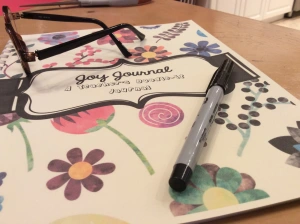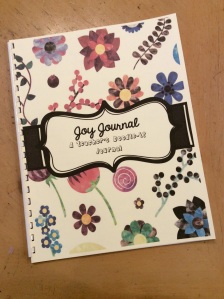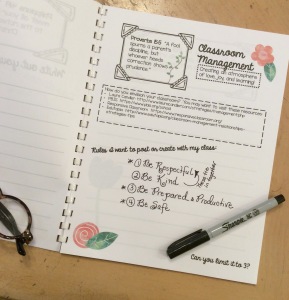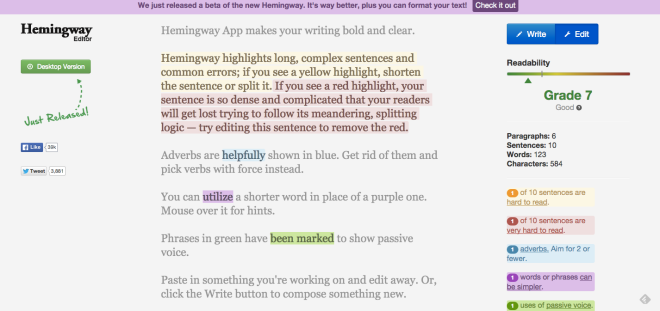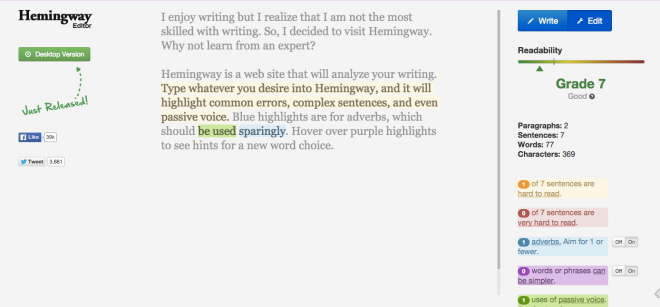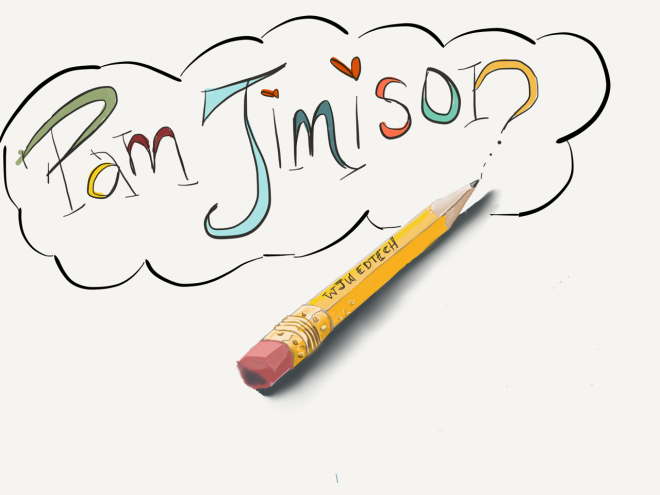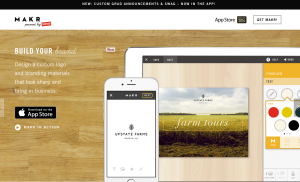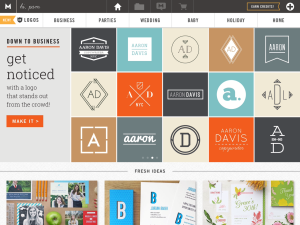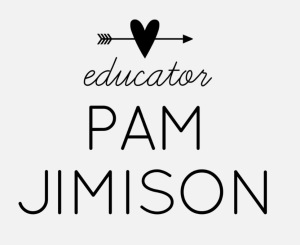It’s been a while! I’ve battled back and forth a while between various blogs…and which one to keep. As Educational Technologist of William Jessup University, I used this blog on a weekly (or more) basis. As a teacher, I used a different blog platform. Now, I will be starting a new journey of my life – school principal.
Beginning this summer, I will start my next journey as a K-6 principal of a Christian school in the Sacramento area. Until it is formally announced at the school, I won’t reveal quite yet. But I can tell you – I am super excited!
These past 2 years I have been working at a public, charter school. It’s highly ranked and I have to say, my students have been awesome! I have learned more at this school than I could have imagined. They are excellent with their collaborative processes, PBIS system, and PLN amongst teachers. However, growing up in Christian education and spending most of my career in this type of setting, I found myself longing to be back in Christian education. I love being able to pray with families and talk about God at school. Some decisions of the charter school ran contrary to the core of my own beliefs and this started my decision to head back to what I love.
I know I will run into some trials with my new position. I am going from a 1:1 high tech school to one with very little technology. But this is okay! As much as I love technology, I have also seen its dark sides within the classroom. I hope to bring a healthy mix to my new position.
Have any new principal apps you love and want to share with me? Send them my way! I hope to use a few new tools and will post about them shortly. In the meantime, I’d love to hear what you, my followers, are currently using.