Managing your class in the age of distraction? It’s a quandary for many teachers. Do I allow them to use their device? What if they surf the web or go to Facebook? It’s easy to give the answer I commonly give – make your class engaging enough and they will pay attention. But this may not be fool proof.
I recently read a blog by Dr. Maryellen Weimer The Teaching Professor. Dr. Weimer is a highly regarded authority in effective college teaching. She wrote about a study by Kuznekoff and Titsworth (2013), and described how students who use their mobile phones during class lectures tend to write down less, recall less, and perform worse on multiple choice tests. Phones can be distracting – for anyone. Many students feel that their device does not distract them from learning. I read the study myself and these are my take-aways:
- Devices can be both productive and distracting.
- Productive uses were using software programs in class such as Microsoft Office, or a web browser to access a course PowerPoint
- Distracting uses were web surfing, email, and text messaging
- Simultaneous tasks (like surfing and listening to a lecture) may cause diminished learning
- Students score 1.5 letter grades higher when they take notes during a lecture
- Non-linear note-takers had a 20% jump in assessment performance (Sketchnotes)
Dr. Weimer suggests to share this information with students. However, she also notes that just because we tell a student “you will do better when you put your phone aside, listen and take notes” students will still think they can multi-task easily. She suggests sharing the information, then showing them. Give a 5-6 minute lecture. Allow 1/2 of the class to take notes with no distractions, and 1/2 of the lass to take notes and text, surf, whatever they want. Then at the end of the lecture, ask for the 5-6 key points. Compare notes of those distracted vs. those not distracted and see if there is a difference.
There are also great benefits for technology. From the report Engaging Higher Education Students Using Twitter by Dr. Amanda Rockson-Szapziw:
Technology can be used to engage students in the learning process. Means, Blando, Olson, Middleton, Morocco, Remz, and Zorfass (1993) purport that technology, if used to facilitate pedagogically sound instructional strategies, can enhance student engagement and productivity in the learning process. Chen, Lambert, and Guidry (2010) further support this statement in their study which shows a positive correlation between learning outcomes and student engagement and students’ use of Web-based learning technology.
Using technology to facilitate sound instructional practice has been shown to increase student motivation and cognitive complexity of the task at hand (Baker, Gearhart, & Herman, 1994; Dwyer, Ringstaff & Sandholtz, 1990; Means & Olson, 1995). Using technology in innovative in creative ways has also been shown to improve learning (Wisharh & Blease, 1999). Thus, educators have the opportunity to engage their students; and thus, improve their learning, by implementing technology supported, pedagogically sound instructional strategies (Bryant & Hunton, 2000). Read full article by Dr. Amanda Rockson-Szapkiw HERE.
So what is my view? I have several thoughts regarding devices in class.
1. I want students to take notes by hand. As a former K-12 teacher, I see the benefit of writing notes by hand. I believe that students will recall more information if they have written it by hand. See this infographic about writing vs. typing notes. However, I also see the benefit of typing notes. Some professors speak quickly and it is very hard to write down everything with accuracy by hand. I type quickly, and can record much more information. I think that it is a benefit to offer both to students. Allow them to type if that is the way they can best take (and read) their notes, or write notes. I like taking notes by hand, using my iPad. That way I have a digital version. I have two recommendations:
Notability is my favorite because I can write notes with my stylus, choose a variety of colors, type notes, add pictures, and record audio all at the same time. I like digital notes because I can add tags and find specific details quickly.
My other favorite choice for note-taking is my Echo Smartpen. @livescribe . I am a huge Livescribe fan. I can take sketchnotes and the notes will be uploaded to my Mac. It records everything you write, hear, or say. The new Sky Wifi looks awesome and it is on my wish list! Read this post specifically for college students. This link will give you 15% off! Wow!
2. Teach students about distractions. Share with them the statistics. Let them know they will perform better in your course if they listen and participate actively without distractions. If you desire, follow Dr. Weimer’s suggestion to show them how their notes will be more detailed without distractions.
3. Make your class engaging. Best practices in teaching require active engagement. Who wants to sit and listen to talk to someone talk for 1-2 hours? I sure don’t. Shall I say this – it is boring. Even the most interesting speaker will lose my interest after about 20 minutes. Get your students up out of their seats, discussing topics, problem solving, and collaborating. I teach a course for teacher candidates on using technology so my students are often on the computer. This upcoming semester I am flipping my classroom so that my class time will be all project-based, on the computer, and collaborative. I believe they will learn the technology best when they are using it.
4. Take advantage of formative assessment. Formative assessment is a way for students to assess student learning during the learning process in order to modify teaching and learning to improve student attainment. (Wikipedia) It is hard for an instructor with a large class to know if all students are understanding during the learning process. Technology can greatly benefit formative assessment! Teachers can take a quick poll to determine understanding using Poll Everywhere, Socrative or Infuse Learning. Teachers can quickly get an entire class view and every student can have a voice. Using Twitter is also a great tool to get a quick summary regarding a lecture or topic. I had the privilege of studying under Dr. Amanda Rockinson-Szapkiw who wrote this article regarding Twitter. I created a hashtag on Tweebs and widget on Twitter to embed the dialogue into our Moodle course. It’s easy to follow a conversation right from our Moodle page! Students can share links, pictures, and thoughts regarding our topic.
5. Do not ban devices – but teach procedures. Using a device is a benefit for note-taking, collaborative work such as Google Docs, formative assessment, and more. All students need to be taught procedures and it is no different with technology. If necessary, create a color system. For example –
Then, practice what this looks like. Place the marker on red and have everyone put their device away as an example of a test day. Place the marker on yellow and have them practice placing their device on the left hand side of the desk, upper corner, upside down. Practice what it looks like to pick up the device and perform a poll. “Okay. Device ready.” (Students pick up device.) Then give a poll or direction. Finally, place the marker on green and have them place their device in front of them, ready to use.
Now, I realize this may work differently with laptops. I have a couple of recommendations.
- Yellow may be laptop on, but screen down.
- Green may be laptop on, ready to use, with note-taking device open or whatever program may be used. You may want to have laptop users sit in one area of the classroom, at the front.
As noted above, texting in class can be distracting if it is for the wrong purpose. But what about giving them a good purpose for texting? Ex. Text your instructor 3 takeaways from the topic or text your answer to a poll question using Poll Everywhere.
6. Learn the students’ language and speak it. Get to know your students and their interests. We do live in an age of technology. Allow them to collaborate with digital tools. They work! Place resources on your LMS (ours is Moodle) so that students will have access to your course information 24×7. Start a class Twitter hashtag or Instagram hashtag. Have them text an answer to you! Make it relevant and be creative.

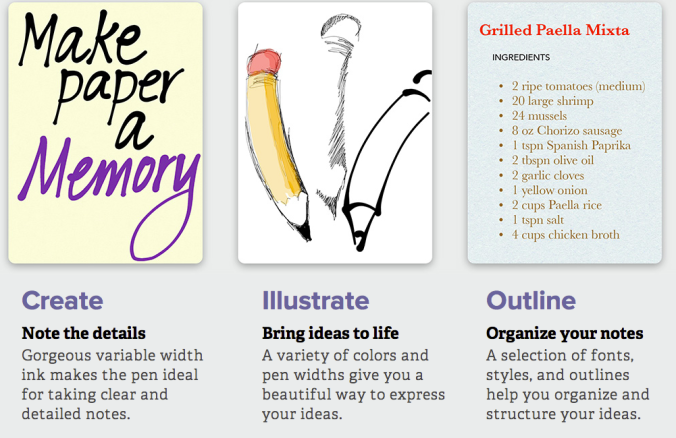



Pingback: Managing class in the age of distraction: 6 ideas | eSchool News | eSchool News
Pingback: Meeting the Needs of Your Students: UDL | WJU EdTech